Separating Files from Photos
Cloudike Update Gets Rid of the Relation Between the Timeline and the Files Sections.
Till this release, Cloudike had a relation between the Files section and the Timeline section. This relation was done via the MyPhotos directory in the Files section. The timeline section was built from MyPhotos folder content.
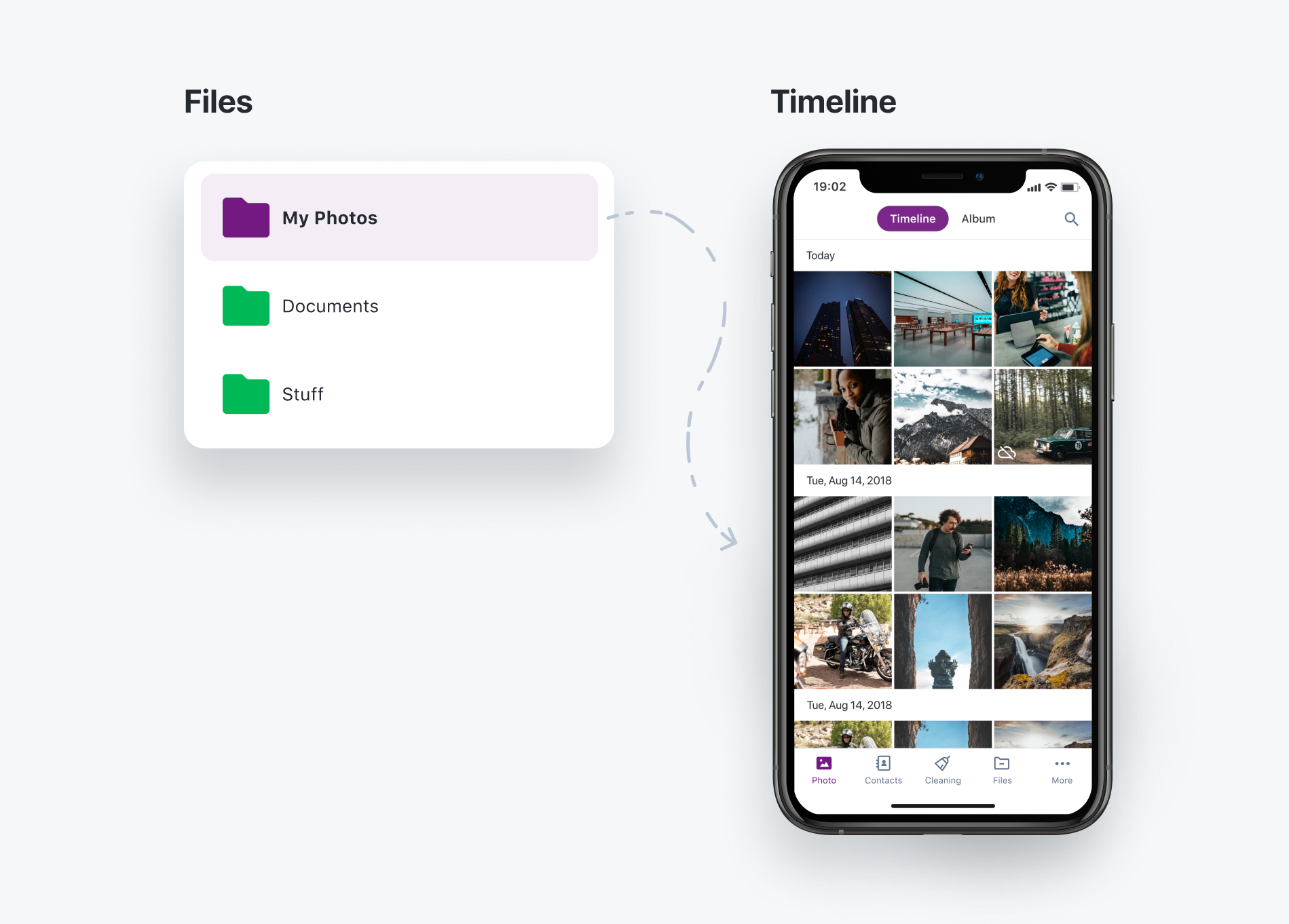
According to many cases from customer support, we found that this relation creates difficulties for end users. For example, renaming or removing this folder makes the timeline empty and the user has the impression that his photos and videos are lost.
The Cloudike team decided to remove this relation and make the Timeline and the Files sections totally independent like it's done in other Cloud Services. For example:
- Google drive has separate applications Google Photos and Google Drive
- Microsoft OneDrive has separated sections for Photos and Files
From now, Timeline has its own storage and users can upload Photos:
- Using auto upload
- Using force upload from Timeline
The Files section will be dedicated for user files like docs, music and so on. Of course, users can upload images and videos to the Files section but they won’t be visible in the Timeline section (as it was before except the MyPhotos directory).